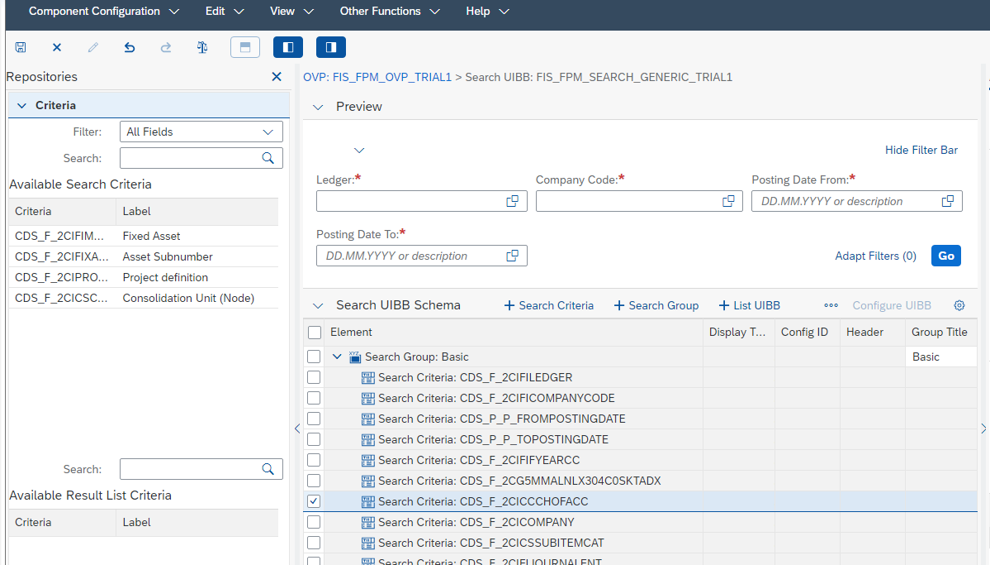Adjust WebDynpro FPM to display custom filter for SAP Fiori app based on CDS Query
You are here because you extended standard SAP Fiori app that is based on CDS Query, however the extended custom fields are not appearing as filter.
This is because CDS Query based SAP standard applications are routed through WebDynpro FPM (field plan manager) configuration. Some among those requires adjustment in FPM configuration in order for extended field to be displayed as filter.
The Setup
In this blog, we are going to extend Trial balance(F0996) app with field Consolidation Unit and adjust WebDynpro FPM to display it as filter.
Prerequisite:
You have extended Trial balance(F0996) app by adding custom field to analytical query and cube. If not, find out how by following my blog at Extending SAP Fiori app based on CDS Query .
For the purpose of demonstration in this blog, Trial balance(F0996) app is extended with custom field Consolidation Unit. Standard CDS views C_GLLineItemsQ0001(Query), I_GLAcctBalanceCube(Cube), I_GLAcctBalance(Lower level Cube) are extended with extension views.
C_GLLineItemsQ0001(Query)

I_GLAcctBalanceCube(Cube)

I_GLAcctBalance(Lower level Cube)

1. Identify WebDynpro configuration
Go to Fiori App Library and identify the WebDynpro configuration for Trial balance(F0996). Open SE80 and search for ‘FIS_FPM_OVP_TRIAL1’ as development object. A package FINS_FIS_FICO will open.


Open WebDynpro folder, navigate to FPM Floorplan configurations and double click FIS_FPM_OVP_TRIAL1. Click ‘Start Configuration’. Enter the configuration with change mode.


2. Edit WebDynpro configuration
Now configuration page should be open. You will see the Fiori application UI and how each UI component is configured. Here, we are interested in the search filter section. Under Page Header Area, check UIBB: Selection and go to Configure UIBB.

UIBB configuration for selection part of the app is now open. You will see in left side pane the custom field Consolidation Unit. Drag and drop it to the list of elements in the middle of the screen. Save the configuration attach the change to a transport request of your choice.


3. Preview the app
Open Trial Balance in Fiori and you should be able to see Consolidation Unit(or you custom fields) appear in filter. If not, make sure to click on Adapt Filters button to enable display of the field.