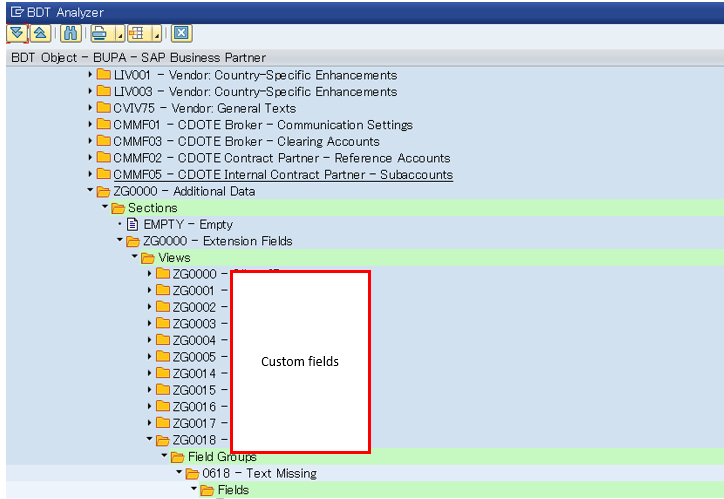Business Partner Custom Field Enhancement S/4HANA
You are moving to S/4HANA and being introduced to new concept ‘Business Partner’ to centralized customer/vendor management. Whatever custom fields you had in your legacy SAP system must be re-implemented. This blog goes through my learning journey of adding custom fields to the database(BUT000) and add to standard code BP for user to manage the values.
Custom Development Objects
Create domain that will be used for the new field. If you want the field to be case-sensitive, create a domain with Case-sensitive = X.

Create data element that will be used for the new field.

Create an append structure in BUT000 and add the custom fields there.

(Recommended)If you have requirement to update this custom fields with Function Module BUPA_CENTRAL_CI_CHANGE, this custom field must be added to the structure as well. Create append structure to BUS000_EEW and BUS000_EEW_X and add the custom field to the append structure.
If the custom fields must be synchronized to customer/vendor views, you must extend complex structure CVIS_EI_EXTERN as well.

Go to SE80 and create a Function group and then create a function module that process the PAI of the new field. Implement below code.

Create a function module that process the PBO of the new field. You can copy the existing function module ZZG00_BUPA_PBO_ZG000110. Then replace all the field name to the newly added field name.

Go to SE80 and create a screen. Create a box for the input and text field and bind the input box to the variable defined in the previous step.


At this point, all the dev objects are created but it’s not shown in the BP additional tab. For the fields to be able to show themselves, we need to configure customizing objects.
Add Screen Customizing
Open BDT menu using BUPT in OK-Code and the SAP menu changes.

Create a new Field Group in Customer Name space which starts from 6XX(custom name space).


Navigate to Screen Layout section and open Views. Place the Dynpro created in previous sheet. Place PAI/PBO function module created in previous sheet. Assign Field Group to View.


Add the created view to the existing Section ZG0000.


The field will appear on the BP transaction.

Tips
On the BP additional tab, you can enter OK-code “BDT_ANALYZER” and see the customizing structure of the enhanced fields.


Reference
SAP S/4HANA Business Partner – Field Enhancement | SAP Blogs