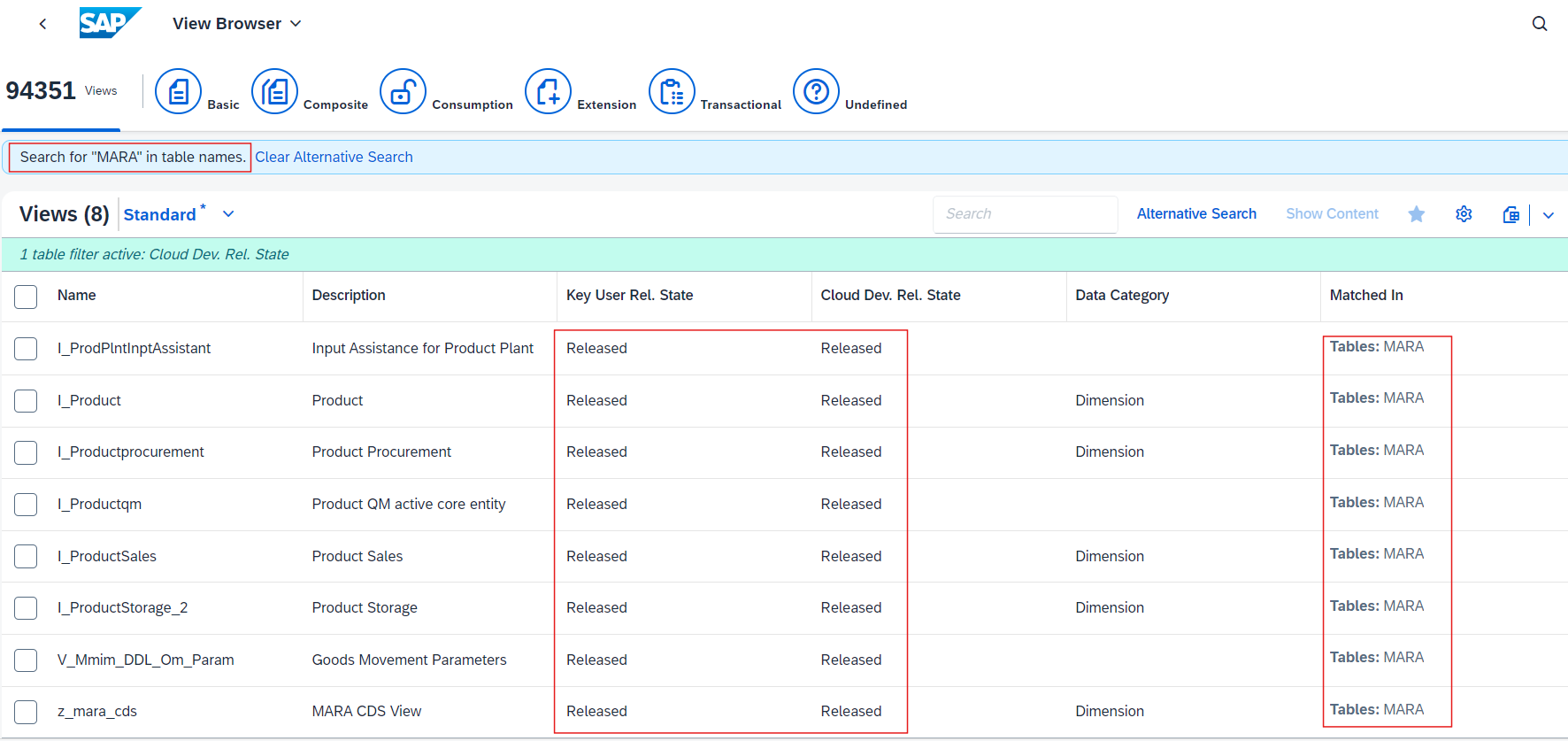Finding released CDS views for classic SAP tables
Ever since the clean core principle has being announced, organizations prioritize on measuring how healthy their SAP ERP system is in term of amount of technical debts.
SAP has announced the Explaining Extensibility Model Best Practices(3 tier extensibility models), which is the main criteria for determining the custom extension objects in the system is upgrade-stable or not. As it states, tier 1 is a cloud-ready and upgrade-stable extension method, which enforces the usage of released APIs.
It is on top priority for organization’s IT department to follow up on developers and make sure they use released API as much as possible. Although it is not possible to use tier 1 extensions for all the custom solutions(yet), SAP’s released API’s cover big part of ABAP objects and released CDS views for majority of lines of business.
In this blog, we will take look at probably the most desired object of all, SAP classic tables(such MARA, ACDOCA, VBAK, etc) and how to find the released CDS views corresponding to these tables. As classic table : released CDS view are usually 1:N relation, released CDS views cannot be easily found in the SE11 or in ADT.
Fiori App: View Browser(F2170)
One solution for this hurdle is Fiori app View Browser(F2170). This app not only shows list of all CDS views in the system, but also shows the view types(basic, consumption, etc), application component and most importantly release state (Key User/Cloud Development)and underlying classic table names.
While the major hurdle when migrating existing solution to tier 1 or tier 2 solutions are to find the released API’s, this app makes easy for developers and solution designers to find the right released CDS views. This way, lifting the existing solutions classic SAP tables in the code can be avoided, and right released CDS views can be used instead.
1. Accessing View Browser(F2170)
- User requires role SAP_BR_ANALYTICS_SPECIALIST
- OData service CDSALLVIEWS must be activated

2. Alternative search
Click on Alternative Search, enter the classic SAP table name and check on ‘Table Names’.

You get the list of all CDS views that use MARA as data source.

3. Filter with release state
Depending on your requirement, you can filter with Key User Release State or Cloud Development Release State.
- Key User Release State: Equivalent to Contract for key user field extension (C0) n ADT. When released, it means the CDS views are stable enough to add custom fields only through Custom Fields and Custom Logic app. Stability Contract for Extensions (C0) | SAP Help Portal
- Cloud Development Release State: Equivalent to Stability Contract for System-Internal Use (C1) in ADT. When released, it means the CDS views are stable enough to add custom fields through Custom Fields and Custom Logic as well as custom development only using ABAP for Cloud Development.
Enter Released as there seems to be no search help.


You will get all the released CDS views that use MARA as data source.

SAP Cloudification Repository
This is a Github repository managed by SAP, which is public and accessible by everyone. If you don’t have access to Fiori app View Browser(F2170), this is the place to go. GitHub – SAP/abap-atc-cr-cv-s4hc: ABAP test cockpit cloud readiness check variants for SAP S/4HANA Cloud
Disclaimer: Not all SAP standard tables are listed
1. Choose the repository by your system
Choose the right repository depending on which system you are on:
BTP ABAP Environment
Public Cloud Edition
Private Cloud Edition
or you filter the version from Repository Selection filter.

2. Search table name and successor
Enter the table name in the search bar and it will show in the result below. Narrow it down by adding Object Type = All database tables should have the state “Not To Be Released” and that indicates database tables cannot be used directly for Key-user extensions or in Cloud development.

Click on the arrow on the right to show the successor.

Not all tables are listed…..
As stated in the disclaimer, the only downside is that not all tables seem to be listed. For example, if you search PRPS(WBS element), you will not find in SAP Cloudification but can be found in View Browser app.